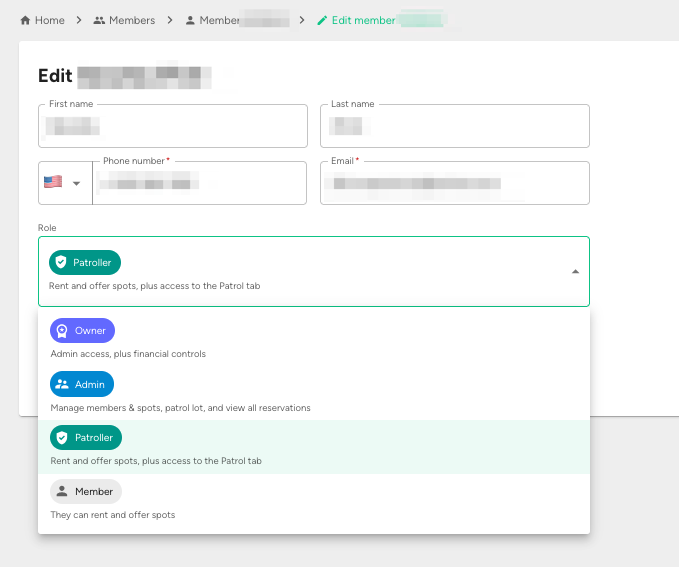The Patroller role
In the Web Dashboard, every member account has a role.
A few of those roles have access to the Patrol tab in the app.
Owner
Admin
Patroller
The Owner and Admin roles have admin access to the Web Dashboard and should only be given to employees at your property who you want to have admin access.
The Patroller tab does not have admin access to the Web Dashboard. Someone with the Patroller role can use the app like a normal member, but will also have access to the Patrol tab.
This is a good role to select for security team members or property team members who should be able to report unauthorized parking, but who shouldn't have Web Dashboard access.
When you make someone a Patroller, provide them instructions for how to use the Patrol tab, found in the Admin Help Center here: Using the app for parking enforcement.
To change someone's role:
In the Web Dashboard, find their account in the Members tab.
Click the three-dot icon to the left of their name and click Edit.
Click the Role field to see the drop-down menu with role options.
Select the one you want for the member, then click Save in the upper right.