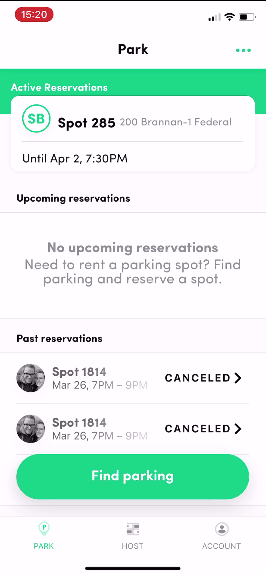Identify EV charging spots
Parkade makes it simple to mark which spots have EV chargers available at them, which can make EV charging much easier for EV owners. Parkade also enables people who rent spots with EV chargers to share the charger.
In Parkade, spots can be marked with the "EV Charger" feature, which means someone searching for an EV charging spot can filter their results to only show EV spots, or when they scroll through their search results they'll see EV spots clearly identified.
For buildings that have a communal bank of EV chargers or people who have an assigned spot with an EV charger, this also makes it significantly easier to manage or share EV parking. You can read more about that here.
You can use either the Parkade app or the Parkade Web Dashboard to identify a spot as having an EV charger (or remove that feature from a spot).
In the app, tap Account → Manage lots → (your building), then tap on the spot, scroll down, and tap the "EV charger attached” toggle to either turn it on or off.
Here’s a quick video walkthrough:
In the Parkade Web Dashboard, click on Spots → (the spot) → three-dot icon in the upper right → Edit, then scroll down to the Features section. In the Features section, select Yes if it isn't already selected, then click the EV Charger option to select it.